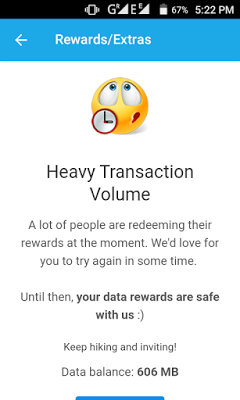We will help and tell you to unblock hike account. If you are seeing the below error. Then sorry to say you that your account is block. I had tried two times and got succeeded. I can’t guarantee it will work for sure but chances are more than 50%. I had tried maximum of 600Mb Blocked Account. Not Working in account having 800Mb+ So Hurry Up.
Exclusive founded by Me – Hiva26.com

Keep Visiting, www.hiva26.com
Steps to Unblock Hike Account :-
- Open Hike > Rewards > Redeem.
- Fill both operator and circle wrong.
- Now Select Postpaid if your number is Prepaid and Vice versa.
- Tap on Recharge.
- Hiva! You will not be getting this above error. [If error is still there then after 5 mins]
- You will get error of Unsuccessful Recharge and your account is unblock.
- Now go for Talk time redemption.
- If Recharge goes unsuccessful then try again.Precaution :-
- Don’t back after tapping on Redeem Data, until your all process ends.
- After getting recharge don’t use that account for referring
Read How to Loot Hike App – Click Here We work hard to bring all the latest tricks in front of you all ! Please leave your valuable feedback by a simple Share or a comment.
Get Updates On Facebook, Like Us
Sharing Is Caring | Keep Visiting